Choosing a color theme [WIP]¶
When you start SunVox the first time, you are asked to choose a color theme. Select a color scheme and click OK.
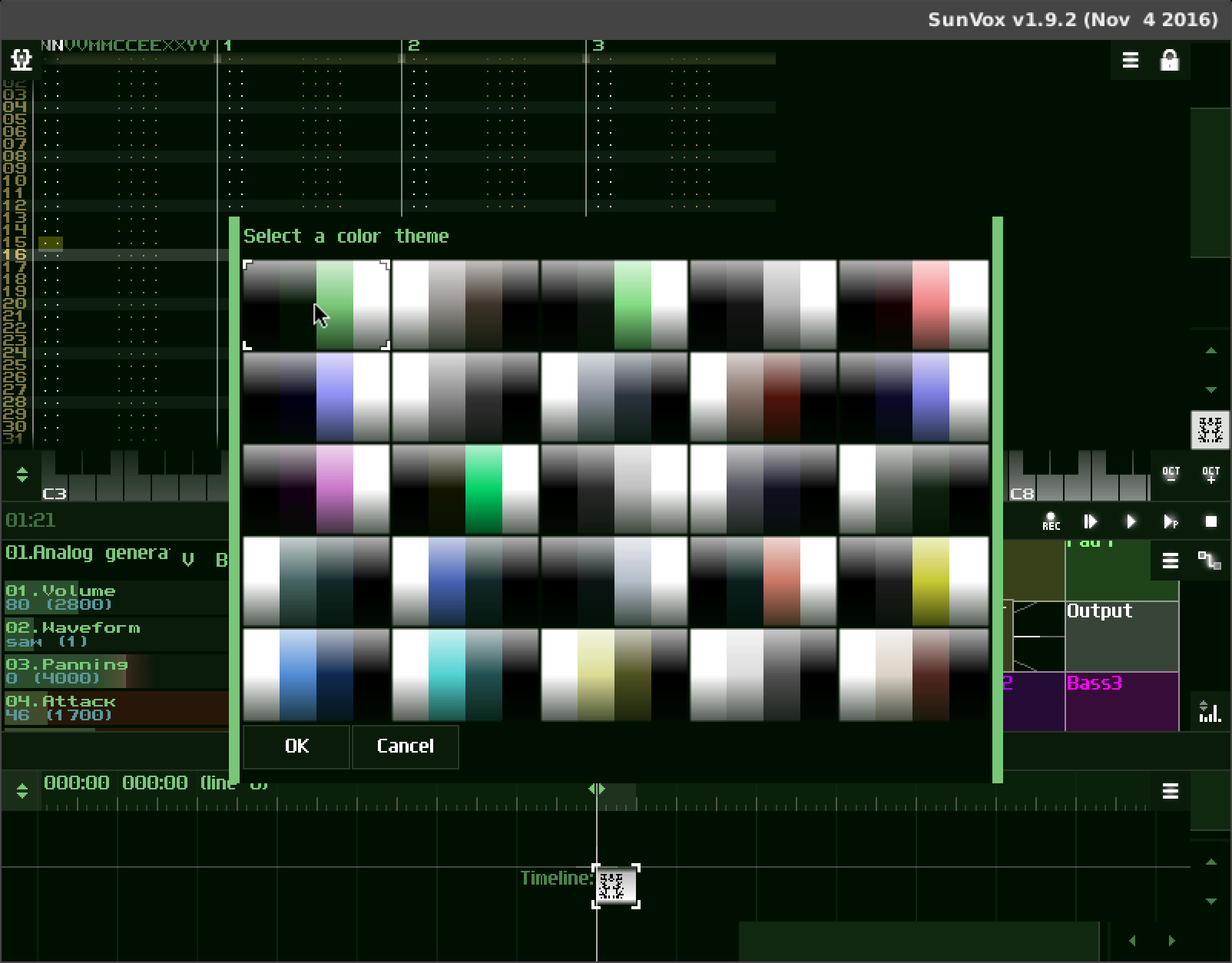
SunVox color theme selection window.¶
If you choose a color scheme other than the default, you’ll be asked to restart SunVox.
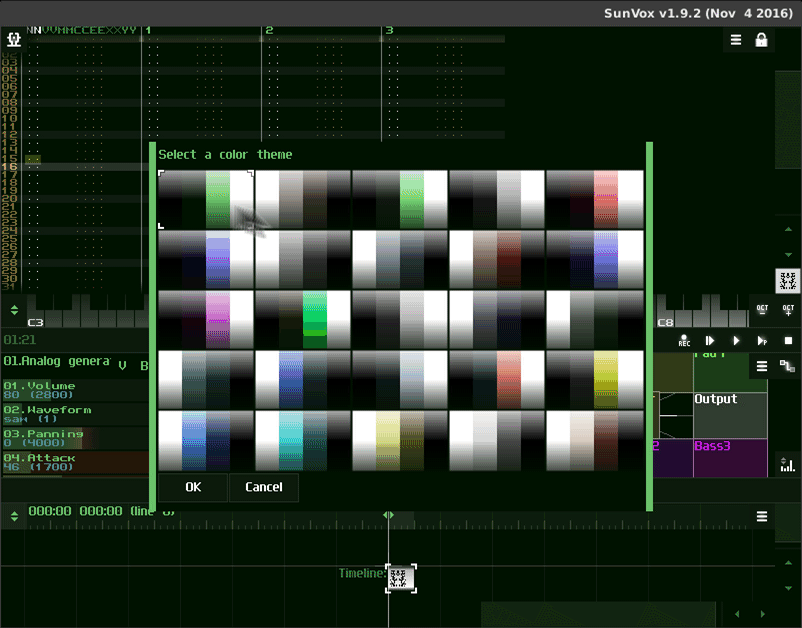
Selecting a new color theme.¶
To choose a new color theme, use the main menu to select Preferences. Choose the Interface section, then click Color theme.
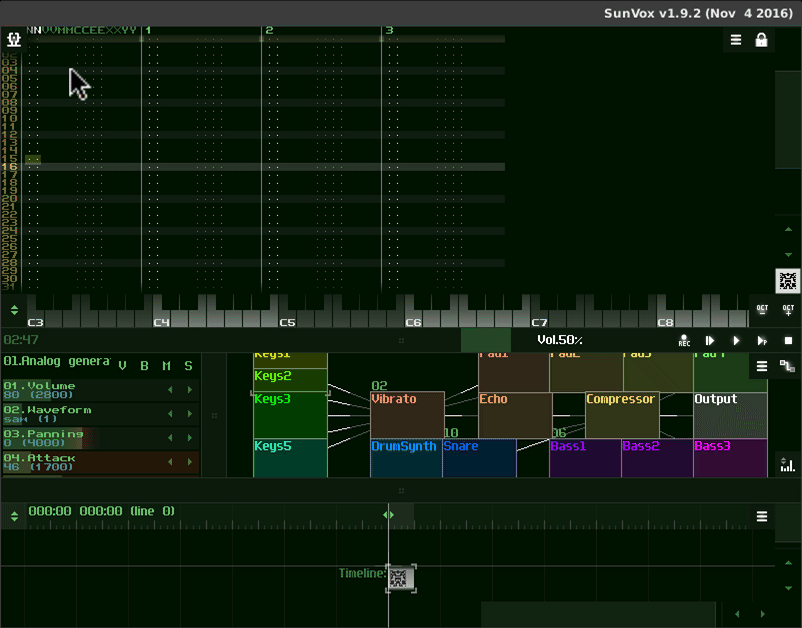
Opening the color theme picker.¶
Contributors to this page
- Author(s)
Matthew Scott